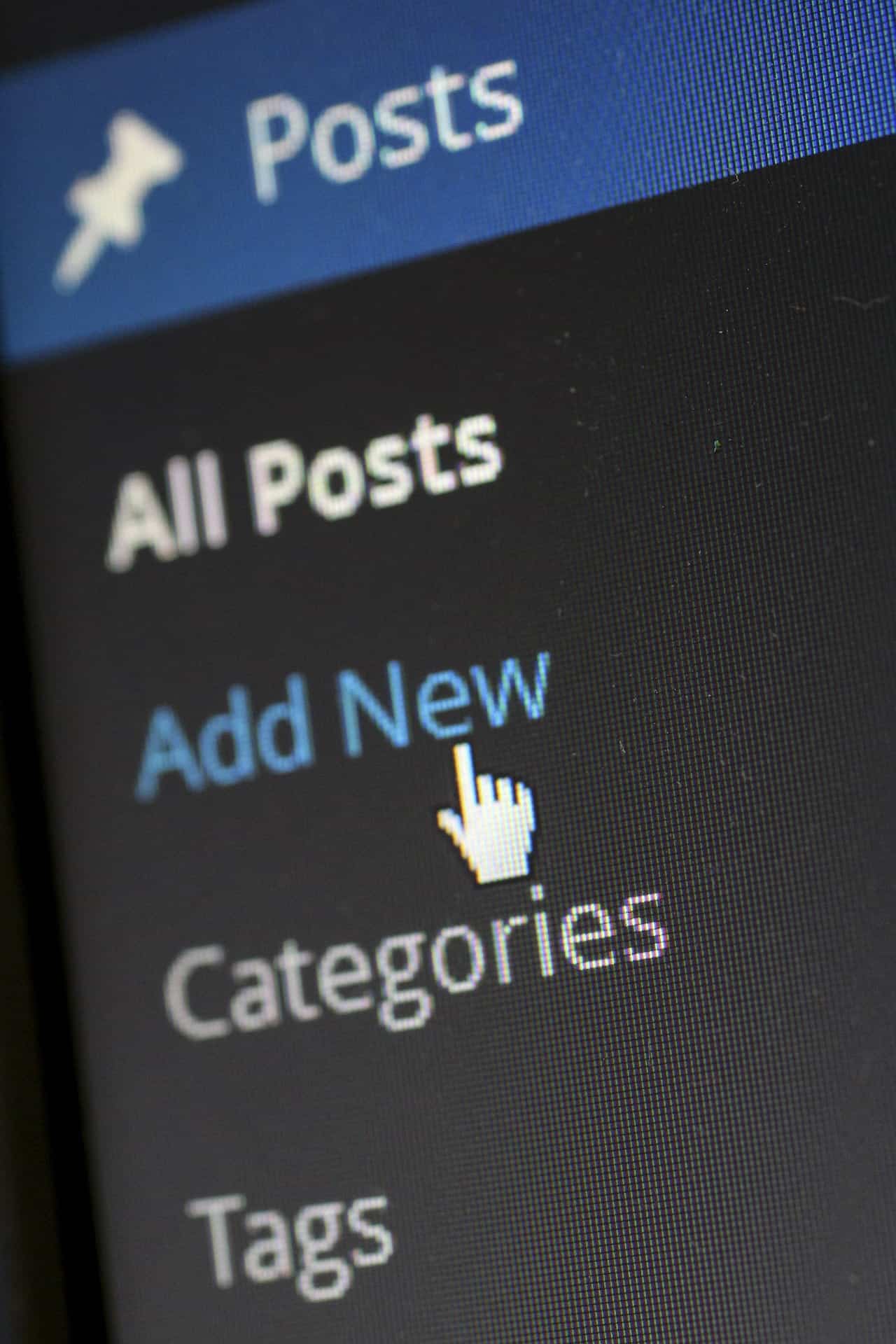Developing your own website blog has become a necessity nowadays. Whether you want to do it or not, it really doesn’t matter. Digital marketing and search engines demand that you have one if you wish to position well. However, creating a blog is not a simple matter of snapping your fingers. There’s plenty of effort and time that you have to invest in it all. The SEO development efforts of your company may well depend on this task. And so, we’ve decided to offer guidance in the form of structuring your website blog. The best way to accomplish this is through the use of blog categories and tags.
Why is structure so important when it comes to blogs?
Most companies tend to brush off the importance and role of a website blog. At the ends of the day, despite what you might hear, content is still king. This means that you need to have a constant flow of fresh content to impress search engines, as well as online visitors. Think of it this way:
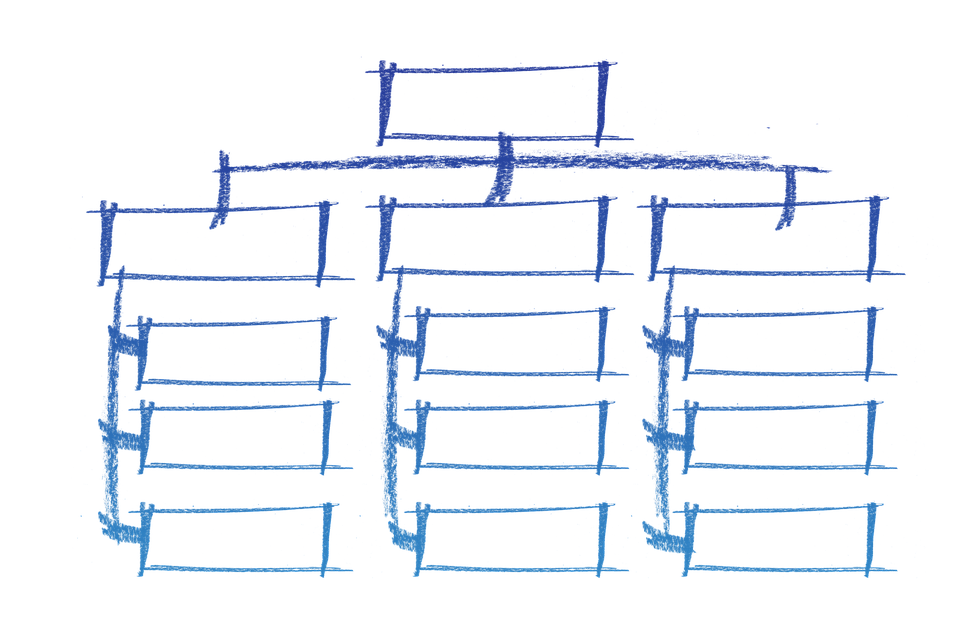
If you are a moving company, looking to offer people reliability and quality service, you first have to instill trust. The best way to do this is by demonstrating knowledge in your particular area of expertise. How? Through diverse and insightful movers’ articles that are both useful and easy to comprehend. However, when you have frequent posts that cover various subject, you need to offer some form of navigation. This is where the aspect of using blog categories and tags comes into play.
How should I use blog categories and tags?
By now, you’ve probably started a blog and are looking for ways to attract audiences. However, before you start brainstorming headlines and subject ideas, you first need to lay out some ground rules. In this particular case, this applies to giving your blog structure in terms of optimization. And this means that you need to sit down and carefully consider how your blog posts are going to look and be structured. This is the only approach that can ensure the success of your blog.
And once you set up the ideal layout of a blog post in terms of optimization and language, you need to consider the bigger picture. Yes, you have a quality blog post, but what then? You need to continue writing other posts just as practical. However, you now need to consider the content organization. You have to consider the use of blog categories and tags to organize your content. Otherwise, you risk losing:
- user experience,
- online traffic,
- the online optimization of your website etc.
So, it’s simply a matter of devotion, with a dash of a need for organization and structure (seen by some as a fun form of OCD). To better understand this process we need to first gain an understanding of what these two elements actually are.
What is a blog Category?
A blog Category represents a topic that covers a larger set of blog posts. One of the best ways to look at it is in the form of packing your home room-by-room. You have the kitchen, living room, bedroom, garage, study, etc. Each room represents a category that requires a different approach and has different items. This is how blog categories function as well – you have a separate one for each larger topic that your blog covers.
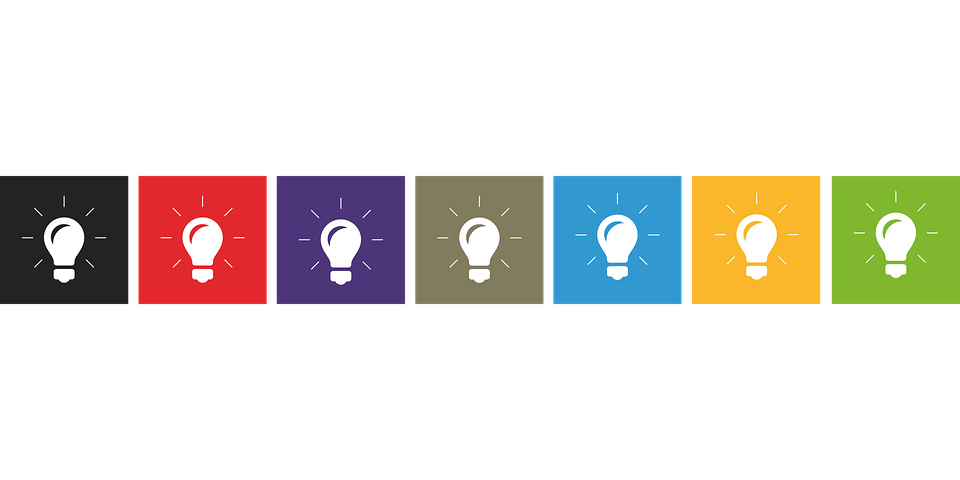
What is a blog Tag?
Unlike blog categories that separate different topics and posts, blog tags are here to connect them on more specific levels. You will use a blog Tag to describe a certain element within a post – one that might re-occur in other blog posts as well. So, to stick to the example of packing your household. While packing different rooms, you might come across similar items in different rooms. So, you could, for example, use a tag by the name of “packing glass” in packing the kitchen and living room.

How would the use of blog categories and tags apply to moving companies?
There really is no universally accepted rule when it comes to structuring your blog content. It comes down to combining the services your company provides, the location where you operate, and your creativity in regards to the topics. Once you have all that, the logical product will be a unique blog.
The good news is that you can always add new blog categories and tags to strengthen and expand the reach of your website blog. After all, as your blog matures and you cover topics relevant to your line of business, your categories and tags will evolve as well. The important thing to bear in mind here is how search engines will evaluate and rank your blog.
How does it work?
It’s really simple. Search engines will discover and give value to your blog posts based on different keywords and their search ranking. And the blog categories and tags that come up frequently in posts can add to the positive evaluation of certain blog posts. So, make sure to think carefully how best to combine them to offer further insight into the subject of your articles.
Important note: you can use multiple categories to define a blog (one being the primary category, while the other(s) secondary. However, we recommend sticking to one category, while you can use an unlimited number of tags to better define a post.
How many Categories and Tags should I have?
As mentioned earlier – you can continuously add categories and tags to your blog. However, you will find that most blogs will range between 4-10 categories. When it comes to determining the number of tags you will have, it will vary based on the categories and overall topics of your posts. While some blogs might have more and others less, the overall suggestion would be not to go over 30 tags.