Every business owner knows just how important the visual appeal of a website is. And that is where the role of a quality moving company website really tends to stand out. However, not all of us have the skills, tools, and experience to create a fully functional website that is both optimized and user-friendly. That’s why it never hurts to secure the professional opinion and services of a team that specializes in moving company website design. To save you some of the trouble, Movers Development is looking into the most important rules of UI design that you mustn’t overlook.
Why is User Interface (UI) design important?
With new advancements in technology, we have surpassed the appeal of hardcoded, never-changing HTML sites. Instead, we have modern consumers that are looking for dynamic and interactive moving company websites that are both visually appealing and save them time in getting the answers they need. And so, it falls to company owners to find the best way for their website to engage with visitors and convert them into customers.
In the past, we discussed the principles of UX web design and how they can impact your online presence. Today, we turn the other side of the same coin and look at UI website design. Follow these ten rules to strengthen your site’s UI and see more traffic and higher conversions.
9 most important rules of UI design

1. Responsiveness
Ever since Google introduced its mobile-friendly algorithm update back in 2015, it started an avalanche of re-adapting websites to fit the needs of mobile device users. And suddenly, there were no one-size-fits-all solutions. Instead, to maintain and/or boost rankings, websites had to adapt to the new requirements. Surely enough, today we live in a world where mobile device users make up the majority of modern consumers.
And so, we come to one of the most important rules of UI design – responsive web design and SEO. By ensuring that all customers have the same user-friendly interface no matter the device they are using, you show adaptability and give value to your website.
2. Clarity
If users need to guess when looking at your website, then you are not doing something right. As the attention span of modern consumers continues to drop, website owners need to find ways to simplify their design while keeping it visually appealing and engaging. Although it sounds like a complex task, it really comes down to clarity in your UI design:
- A layout that is transparent and minimalistic;
- Content that users can easily understand;
- A step-by-step conversion process (e.g. a multistep instant moving quote calculator);
- Instant confirmations and notifications upon completing actions (thank you pages, popups, etc.).
3. No errors
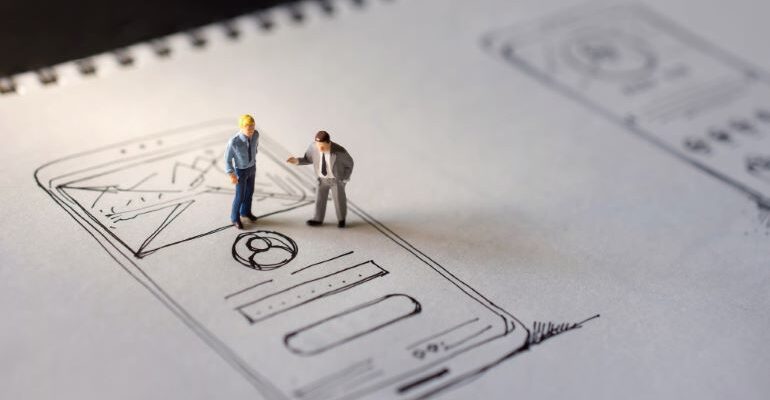
To err is human, but it is also something that will cost your business a lot of customers today. With such a high level of competition today, consumers don’t have the patience to wait on companies to fix anomalies and mistakes on their websites. And so, any error on your website will instantly result in moving leads bouncing from your website and going to your competitors.
To prevent this from happening, you need to not only test for errors but also ensure that there is minimal chance of new errors occurring during the design process. One of the most typical examples of this in the moving industry would be moving quote forms that have no date-picking limitations, allowing users to pick past dates while filling out the form.
4. Consistency
As understandable as the need for uniqueness is, sometimes safer and simpler is just better. You don’t always need to introduce a “Wow!” factor to your design to draw customers in, especially when we’re discussing a well-known and established type of service or product. As one of the most important rules of UI design, consistency is an approach that can create long-term stability for your website.
When you create an online environment that is stable and predictable, without any surprises, you set the bar for the standard and quality that customers can come to expect. And so, rather than thinking of ways to amaze users into questioning what your company is about, invest that effort into ensuring consistency in terms of:
- Procedures;
- Quality;
- Functionality;
- Terminology;
- Appearance;
- Customer satisfaction.
5. Context
Having the ability to connect different ideas with actual solutions and creating clear context is the foundation on which people operate. It is what we look for when researching products/services and looking for answers to our questions. Therefore, the implementation of context in your UI web design is definitely one of the rules to follow. How can you achieve this? By catering to the needs of the behavior of your users. Once you understand the specific needs of your target audience, you can modify your contextual user interface to deliver the most relevant data to the user with a design that is:
- Time-sensitive.
- Location-based.
- Situation-based.
Context is the basis on which you can establish a connection between function and design. It is the shape that fills in the gaps for site visitors. And so, it is something that you will want to incorporate not only in your website but also in your digital marketing efforts.
6. Size & Distance
There is always a need to measure and customize separate UI elements on your website. It helps you to ensure that the overall design is not only readable but also properly balanced and easy to follow. If the size and distance of specific elements are off, users might find themselves distracted from converting and waste time on other parts of your website. That is why you need to constantly test how users respond to different elements and adapt them accordingly. A good starting point would be to put priority on the size and position of your primary calls to action and then to balance the other elements with them.
7. Defaults

Although websites and applications come with settings and customization that can optimize their performance, most people don’t bother with this. Instead, we tend to rely on the default settings to save time and energy on exploring other options. That is why having optimized default settings that are suitable for the majority of users is one of the most important rules of UI design. The goal here is to create a default layout that offers customization but does not require it from users.
8. Strong Calls to Action (CTAs)
An important part of clarity and context is the ability to guide users toward taking a specific action. And that is where the introduction of calls to action comes into play. CTAs are the driving force behind a successful conversion rate. That is why you need to make sure to incorporate them into your UI design properly.
You simply can’t leave users guessing at what they need to do once they land on your website. That only leads to the overall confusion and fewer leads and conversions. By making desired and preferred actions visually enticing and clear, you can guide users to the finish line. And you need to make sure to stay with them through the entire action, all the way to confirm that they completed the action.
9. Feedback
You should never underestimate the knowledge that you can find in the feedback from others. At the end of the day, users want to know that they did what was expected and that they will get the solution they wanted from your business. Simply by adding a confirmation popup or a brief customer survey, you can reassure them that they did everything right and can leave your website.
Start working on the visual appeal of your website today!

The advancement of technology brings about a need to raise the bar in terms of your own efforts and the experience you provide customers with. And these rules of UI design are here to help you adapt to those changes more easily and to meet the expectations of your site visitors with more success. For any additional assistance or support, feel free to reach out to Movers Development and learn more about how to take your moving company website design to the next level.






