As companies grow and develop, the need for organization and structure becomes more important than ever. Hence, what is the right approach to this issue? Some would argue in favor of a human factor – one person or department to regulate the work of others. However, we all know that with modern software investment trends, we’re way past this step. So, say hello to CMMS software and it’s application for companies. What is it? How does it work? Why is it beneficial? Learn all that and much more by reading more below.
So, what is a CMMS software?
Computerized Maintenance Management System, also known as CMMS, is a software that makes for easier organization and functioning within a company. With the many applications it has, this is an excellent choice for saving expenses and making an informed decision. But to better understand what a CMMS does and how it helps, let’s take a closer look at the contents of this system:
- Maintenance is the primary goal of CMMS software. Whether we talk about inspections or on-demand tickets and tasks, this system is a proven and well-established solution. Not only that, but the system itself is made in such a way to categorize tasks and prioritize them effectively.
- Managing maintenance is the next essential objective of a CMMS. The software is designed to provide important insight into the current state of affairs within your company. And with the help of accurate inventory forecast, detailed work order schedules and access to those reports, managing it all becomes a piece of cake.
- A System – the final piece of the puzzle, the one that combines the features of CMMS. Just as there are different types of software for moving companies, so are there various types of CMMS that can help you reduce costs and time-waste.
The tasks of each CMMS software
External work requests
When you deal with transportation and logistics, there is often a need for external work requests. This might be a call from a storage facility manager or a shipyard administrator. No matter who, the point here is that the requests are filed. And CMMS software is a fantastic piece of tech to record and keep track of these requests until their completion.
Scheduling tasks
When you are handling relocations on a daily basis, you will need a preventive reminder to keep your work calendar operational. And one of the good features of CMMS software is that it is able to send out reminders for recurring tasks. With an organized schedule, you grant your team the chance to even out the workload, thus increasing productivity.
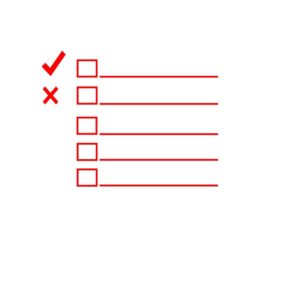
Tracking work orders
When you are in the moving and logistics business, there are plenty of work orders to deal with. CMMS is here to help you describe the task and assign a specific team to the work. Once the work is done, the team can mark the job as “Complete” and you will receive an instant notification that the work is done.
Recording asset history
Given that the primary goal of CMMS is Maintenance, they are required to care for company assets for years. And since the moving industry has plenty of equipment to handle and maintain, this makes perfect sense. Trucks, forklifts, dollies, ramps…all these need to be serviced or repaired from time to time. So, once a new problem arises, it is useful to be able to consult past issues. If you know how someone fixed it before, you will be able to fix it easily today.

Managing inventory
There is a lot of inventory that comes through the hands of maintenance teams – spare parts for machines, supplies, tools etc. CMMS software allows the team to check warehouse inventory and when there is a need to order new ones.
The good thing about CMMS is that it provides a detailed record of an asset’s maintenance history. This proves useful in case of accident or insurance claims. An inspector can then confirm whether or not proper maintenance was done on a machine.

What are the advantages of CMMS software?
- Fewer work outages – there are fewer surprise breakdowns with the help of preventive maintenance.
- Better accountability – easier monitoring over the completion of assigned tasks
- Less overtime – work can be distributed evenly, thus avoiding the need for overtime work, all due to better scheduling.
- Information capture – technicians can record problems and solutions, so this information is captured for others to use.
- Savings on purchases – having an insight into your inventory means that you can re-equip your company in time. No need to do it last-minute.
- Certification and analysis – managers can easily analyze energy usage and plan maintenance speed with the help of a full record of assets and performances.
Where do you install a CMMS?
There are two common places where CMMS software can operate:
On-premises
Companies that operate their own CMMS have a so-called on-premise CMMS. The main appeal of this arrangement is full control over network access to the CMMS server and complete data privacy. However, the downside is the extensive costs and complex installation of this type of CMMS software. Backups must be done by the maintenance team, the IT department has to constantly look after the server and keep it updated and running.
Cloud-based
When you have an online type of CMMS, you are dealing with a cloud-based CMMS. Here, you have a provider that deals with the IT, hosting , security and backup for the entire system. And all you need in order to access the software is any computer with a web browser and an internet connection. A big plus for this type of CMMS software is that it is always up-to-date because it updates automatically.






