The digital world today teaches us the importance of creating a well-optimized website and maintaining its value. However, there are plenty of obstacles along the way to prevent you from getting there. Whether we’re talking about website usability and design, off-page or on-page optimization factors – you need to constantly monitor all of it. And when you migrate your website from an insecure HTTP connection to a more secure HTTPS connection – this can cause certain issues. One of the more common issues to consider here is how to avoid mixed content issues during this migration to HTTPS. Why? Because it can lead to a drop in website value, something you don’t want to go through. So, let’s take a closer look at how best to prevent this from happening.

What is Mixed Content?
- According to Google, when HTML on a website loads over a secure HTTPS connection but other content such as images, videos, stylesheet, scripts, etc. continue to load over an insecure HTTP connection, you get a mixed content issue.
As a result of this occurrence, certain web pages load securely while others load insecurely, which comprises the security of a website. The main issue here is that you have insecure content that loads over a secure HTTPS connection. Modern browsers such as Google Chrome recognize this and display notifications to site visitors, warning them that the web content they are attempting to view is potentially insecure. This can often lead site visitors to instantly leave the website, increasing the overall bounce rate. That is why it is so important for site owners to properly secure websites with HTTPS measures that help avoid mixed content and enables companies to continue developing their brands.
Why is mixed content a security risk?
When you avoid mixed content issues, you are automatically improving your website security. On the other hand, neglecting to prevent mixed content opens up your website to cyber-attacks and compromises the overall security of the data on your website. Basically, by ignoring to secure all your content, you leave that entire page and others vulnerable to breaching.
The other issue comes for site visitors. Even though most search engines today recognize mixed content and warn visitors against it, that warning is not instant and can often be too late. And this leaves a big window for hackers to breach your website and start damaging web pages that are insecure.
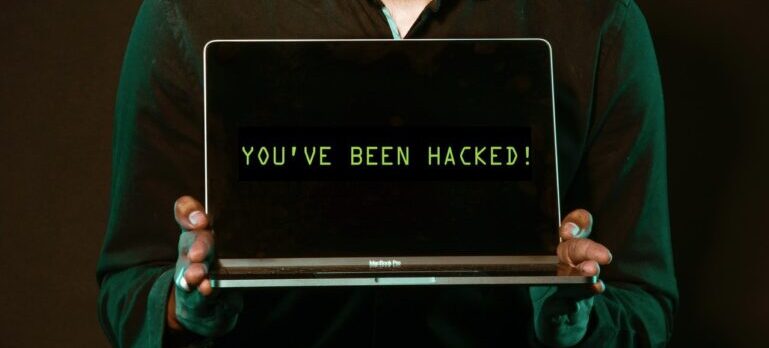
The different ways in which mixed or insecure content can cause security problems:
- Hackers can swap images or modify content on insecure pages with others by intercepting HTTP requests to load images or content;
- CTA buttons on certain pages can be deleted, causing visitors to delete files instead of saving them, etc.;
- Intruders can completely change the front end of your site, defacing the initial images or content that appears;
- Hackers can gain access to logins, passwords, session cookies, cached files, etc.;
- Your site visitors can end up being redirected to other websites and domains.
Even though most search engines try to block mixed content, some things can always slip through the cracks. That is why it is so essential for you to do all you can to avoid mixed content on your website and remove it. If you simply choose to block it, it could lead to devaluation of your website and loss in site traffic, in addition to other problems.
How can you identify mixed content issues on your HTTPS website?
Just because you’ve done the right thing by encrypting your site’s data, doesn’t mean your website’s content is fully secure. That’s why you must work hard to prevent loading mixed content on your website in the first place. Otherwise, that SSL certificate does you no good. So, make sure to go through the following steps:
Step #1: Inspect your web pages
As obvious as it sounds, most people don’t find the time to go through all the pages on their website. And this is the first place to start checking for mixed content issues. And it’s simple enough to check. Here is a step-by-step guide for checking for mixed content on Google Chrome:
- Click on the webpage you want to check.
- Right-click and scroll down to ‘Inspect Element’
- Choose the tab labeled Console.
- If the mixed content is very serious, the mixed content warnings will display in red.
Remember that you need to do this for each page separately, as Chrome developer tools will only display warnings for the page you are currently examining. Therefore, you will need to inspect all other pages to determine whether or not they have mixed content issues that might arise.
Step #2: Go through the URLs on your website
When you have an active SSL certificate on your site, all your page URLs should start with https://. If this is not the case and you notice that there are pages that start with http:// – then you are in trouble. And this usually means that there are mixed content issues that you need to resolve. The best practice would be to maintain a spreadsheet of all faulty pages that you come across and then go through all of them, to make sure that no other mixed content issues occur.
Step #3: Compare the HTTP and HTTPS web pages
Once you do discover HTTP pages on your website, you need to discover whether or not certain content is being blocked by your search browsers. The way to do this is to compare the HTTP web pages with the HTTPS web pages. If the content matches on both pages, you can move on. If there are warning about content that your browsers can’t display, you need to consider the following actions:
- Get rid of the resource altogether (e.g. the image, video, etc. that will not display over HTTP);
- Replace them with resources from another host or download and host the resources on your site directly.
Step 4: Change the URL and Save
If you have the same content on both HTTP and HTTPS connections, you need to change the URL from http:// to https://, save the source file and redeploy the updated file. Once you’re done, revisit the page to make sure that there is no longer any mixed content on it.

Ways to avoid mixed content issues on your website
When you take the time to install an SSL certificate on your website, the last thing you want is to see a mixed content warning. And so, why not take some added measures to make sure that doesn’t happen to you? Here are some simple steps to take in order to avoid any unwanted complications with your secure connection with site visitors:
1. Always use HTTPS URLs when loading your web pages
You need to make sure that all the URLs on your website start with an HTTPS connection (https://). Those that don’t will indicate insecure content issues – something that you want to avoid. And in such cases, having an SSL certificate won’t be enough. You will still need to fix this. And if you are not sure how to do so, you can just scroll back to the previous section of this article. If you don’t have the time to bother with all that, then simply reach out to your web hosting provider or a professional moving company website design and development team for help.
2. Use the content-security-policy-report-only header
This is not so much a 100% solution as much as it is a preventive measure for large websites to stay ahead of mixed content issues. By adding this snippet of code to your HTTP response header, your website will automatically collect reports of any insecure content issues. This way, each time a site visitors lands on a web page with mixed content, a report will be sent to https://example.com/reportingEndpoint, alerting you that something has violated the content security policy.
The report will include the:
- URL of the webpage in question, and
- The subresource that violated the policy.
With this configuration, you won’t need to bother going through all the content on your website to discover insecure content issues. Instead, your reporting endpoint will log these reports. But it will only do so when a site visitor lands on a page with mixed content, and it might take some time before you become aware of it. That is why this is a preventive measure and not a solution.
3. Use the upgrade-insecure-requests CSP directive
By using the upgrade-insecure-requests directive tool, you can automatically detect and avoid mixed content issues on your website. This tool instructs browsers to upgrade any insecure URLs before delivering any user requests. Translation – each time a site visitors visits a web page on your website that is insecure, the browser will first secure it before loading it on the front end of your website. And all you need to do is add this meta tag snippet of code to the document’s HTML <head> section.
Remember, if the resource that is loading via HTTP over an HTTPS connection is not available over HTTPS, this tool will not work. Therefore, the resource will not be upgraded as secure and will not load for site visitors. Though this means site visitors will miss some of your site’s content, it also means they remain secure as they explore your site.
4. Avoid mixed content issues with the help of online tools
Smaller businesses with large websites might not have the manpower or expertise to go through all the pages to find insecure content. Luckily, there are plenty of online tools that can help you overcome that obstacle, such as:
- HTTPS Checker (great for checking ‘Not Secure’ warnings and issues related to imports and content changes, as well as preparing for HTTPS migrations)
- Mixed Content Scan. (great for scanning your HTTPS website for mixed content)
- JitBit Scanner: (great for discovering insecure images, scripts, and CSS files that trigger mixed content warnings)






