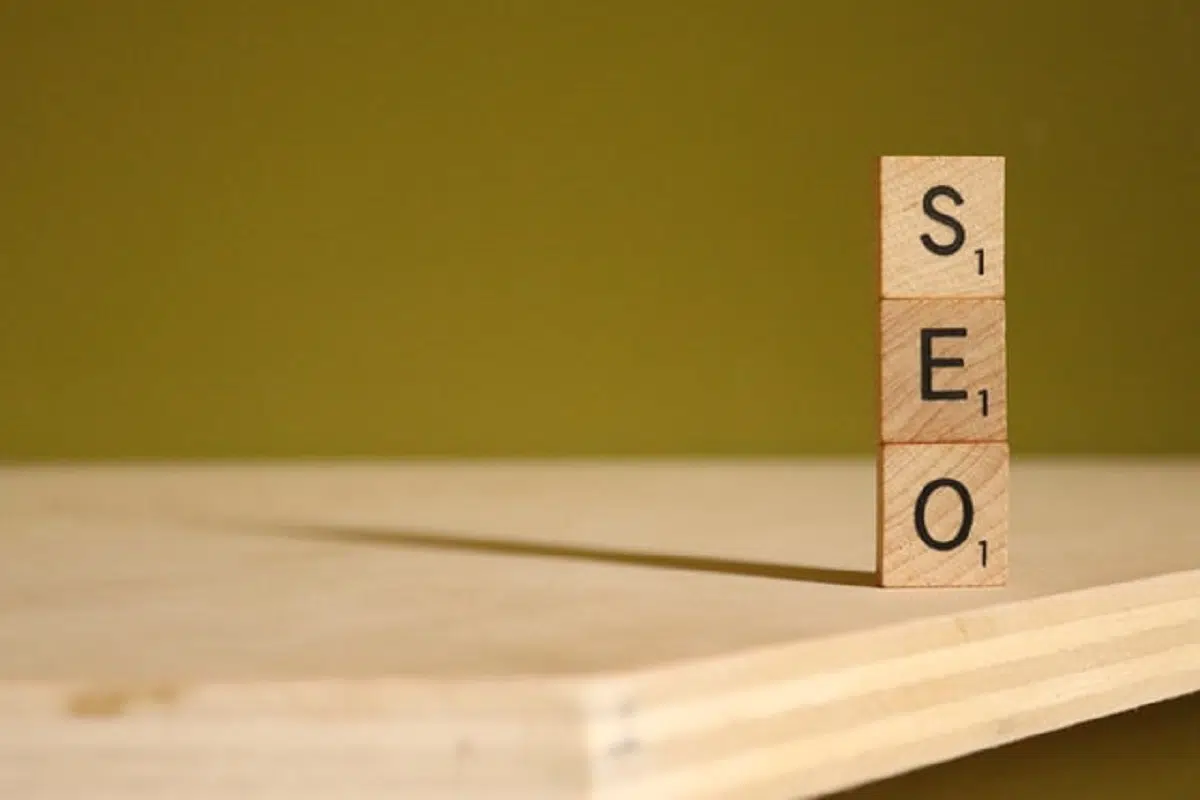SEO can be a very confusing term. After all, most people connect it with only the concept of keywords and content. However, this is far from the truth. SEO concerns nearly every aspect of your website. This, naturally, means there are ten essential technical SEO tasks to complete if you want to ensure the best possible SEO for your site.
Optimize your website compatibility
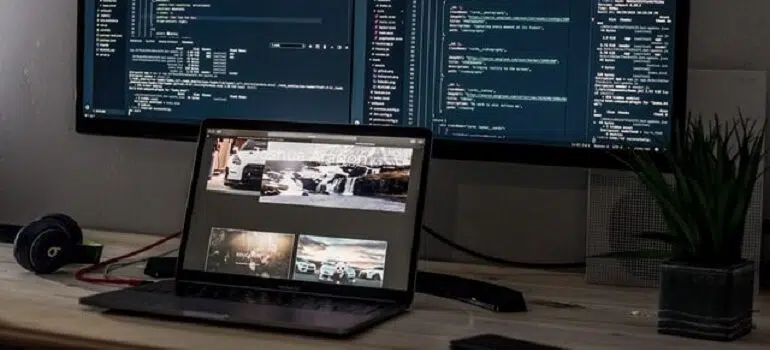
The first of the essential technical SEO tasks you should never skip is checking your website’s compatibility. This entails making sure that your site can be accessed from any device or search engine and still work properly. After all, if it doesn’t, you are losing a massive fraction of your potential audience. Note this is especially important when discussing responsive web design and SEO, since it can mess with compatibility.
The simplest way to check this when it comes to mobile phone compatibility is to use Google’s ‘Mobile-Friendly Test’. It asks for your site’s URL, before running it through its paces and giving you a score. To check other devices and search engines, you are mostly forced to try and use your website on them yourself.
Increase loading speeds
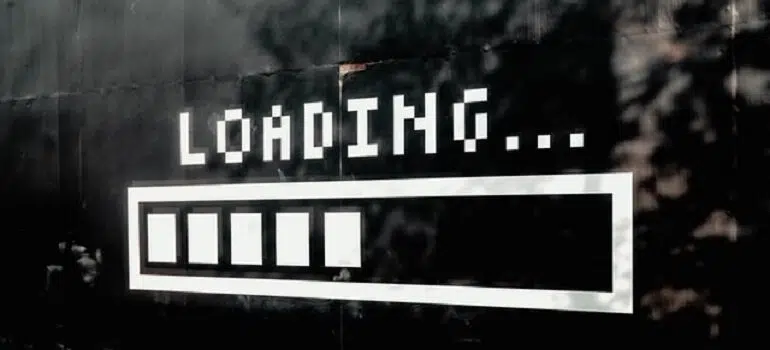
Since SEO is more than just keywords, an important statistic for ranking higher is your website’s loading speed. This means that, even if you have a flawless website SEO-wise, it is possible for your score to be ruined by laggy and slow load times. Naturally, before you publish your site so it can be accessed by all, you need to fix whatever issues are making it run this way. One unfortunate fact is that sometimes the problem is with your web host rather than you.
Purge duplicate content
Duplicate content is bad for every single aspect of your website, be it SEO related or not. Seeing lots of duplicate pages can even ruin the good impression you’ve built through digital marketing for moving companies. Even if it doesn’t, a site with just a bunch of repeat content is incapable of attracting and keeping the attention of customers. This means you will have lots of difficulties retaining their patronage in addition to bad SEO.
Check for keyword cannibalization
‘Keyword cannibalization’ is a term that implies your own pages are in direct competition with each other. Their keywords are so similar they are getting mixed up by Google Search Results and offered together. This means you are both incapable of properly targeting those the content was meant to attract, and that each individual page will suffer from lower SEO rankings. Just like our previous point, this issue can even cause problems for your moving company marketing. Since, if you are trying to funnel people to the page of a particular product or service, you do not want them accidentally clicking on something else.
Improve your URLs
Now, there are two things you need to do with your URLs if you want your SEO for movers to be decently rated. First, avoid long and complex URLs at all costs, and always use lower case letters only. Some websites have miles-long links to their pages, which makes them unwieldy and annoying to use. Second, you can technically have multiple URLs leading to the same page. However, you should both have a ‘canonical’ URL set and try and make it so only one URL exists per page. A canonical URL is what you use to signal Google that it’s the version you want them crawling and indexing. And having multiple URLs per page makes the process of Indexing go slower.
Set your preferred domain
Similar to our previous point, there exists a concept of ‘preferred domain’. Simply put, you want to specify whether you wish to use ‘www’ before your domain name or not. You can choose not to select either option, and your website would be accessible with or without the ‘www’ added. However, these two versions are treated by Google as two different websites, which makes Indexing and crawling go a lot slower and can cause other issues. Including being flagged for plagiarism of your own content.
Improve your website’s navigation
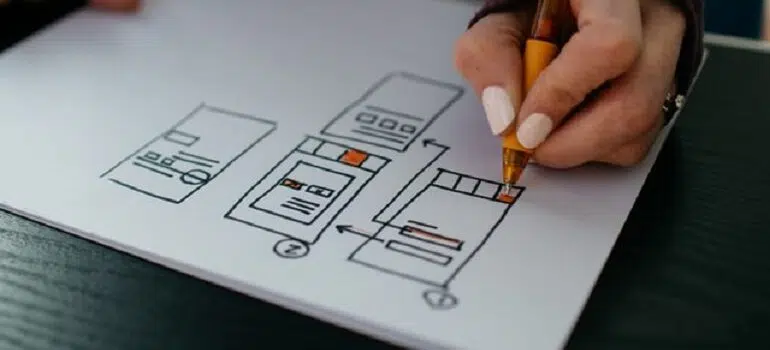
Your website should always be easy to get around. This is why one of the most important essential technical SEO tasks is ensuring this! All the various content on your website should be broken down into groups and easily accessible through buttons featured prominently at the top of your landing web page. Similarly, keep in mind it can be useful to break down those categories further into subcategories, simply for convenience’s sake. An example would be “Moving supplies” as the main category, and then once you’re in there, you can offer boxes and containers, moving blankets, box lining, etc. as subcategories if someone wants to narrow down their results.
Make an XML sitemap
In simple terms, a sitemap is an XML file that lists all of the pages found on your website. It can be generated automatically, and it even updates yourself. It makes crawling and Indexing your website a lot faster and easier, and as such provides you with a better SEO ranking, making it one of the essential technical SEO tasks.
Include a proper 404 page
It is true that even if you don’t designate a proper 404 page, your website would still work just fine. However, put yourself in the shoes of your site visitors. Would you prefer to see a proper website page informing you the content you are trying to access is unavailable, or just hit a white screen completely outside of the website with large letters informing you something went wrong? Obviously, the first option might make you go back to the site and look through some other stuff. The latter can just make you close the site in disgust and refuse to go back to it.
Set up your robots.txt the way you like it
Now, the final of the essential SEO tasks you need to handle is setting up your robots.txt file. In simple terms, this file keeps track of all the ‘permissions’ you give to search engines. These permissions then either keep various or just specified, search engines from crawling or indexing particular pages or the entirety of your site. You can even choose to block a particular search engine if you so desire. Do note, however, that this would mean that anyone using it would be permanently banned from accessing either the page in question or your entire website. Well, at least until you edit settings again.
Final Word
Now that you know what the essential technical SEO tasks to complete, it should be relatively easy to knock them out. The good thing is, that most of these tasks are a one-time setup that will require no effort on your part to further maintain it. The exceptions, of course, are the bits talking about duplicate content and keyword cannibalism.